









Legal Notice: The intellectual property depicted in this model, including the brand “Mil Mi-26”, is not affiliated with or endorsed by the original rights holders.
Polycount:
Faces: 55,075
Tris: 110,150
Verts: 58,861
UV: Yes
Texture Maps: Yes
Materials: Yes
The Mil MI-26 Helicopter 3D Model modeled with great attention to details and realism for best rendering and animation result, the 3d model contains very high resolution three – 5K texture maps that will work very well for close up renders and far shots as well, the model is well optimized for rendering and animation.
Works With The Following Softwares:
- Maya
- 3DS Max
- Cinema 4D
- Blender
- Unreal Engine
- Unity
- “.FBX” “.OBJ” “.MAX” “.ABC”
Detailed Information for the Mil MI-26 Helicopter 3D Model:
- 5K texture maps, 5K diffuse map, 5K normal map and 5K specular map, and psd file as well for extra customization.
- High quality mid poly 3d model correctly matching the real world Mil MI-26 Helicopter heavy transport helicopter.
- The model is optimized for rigging and animation.
- PSD file included for customizing/replacing the logos and the text/texture of the helicopter.
- The 3d model is optimized and modelled with great attention to edge flow for best rendering results.
- The ZIP file includes all the three texture maps.
- The geometry and materials are grouped and named correctly for no confusion.
- Everything is well organized for easy access.
- The 3d model is ready to render immediately, no extra steps is necessary just import the scene, connect the textures and start rendering.
- No extra plugins needed to render or import the 3d model.

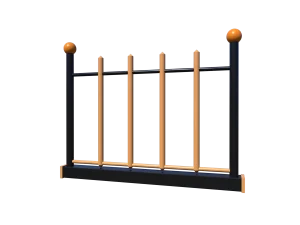



Reviews
There are no reviews yet.