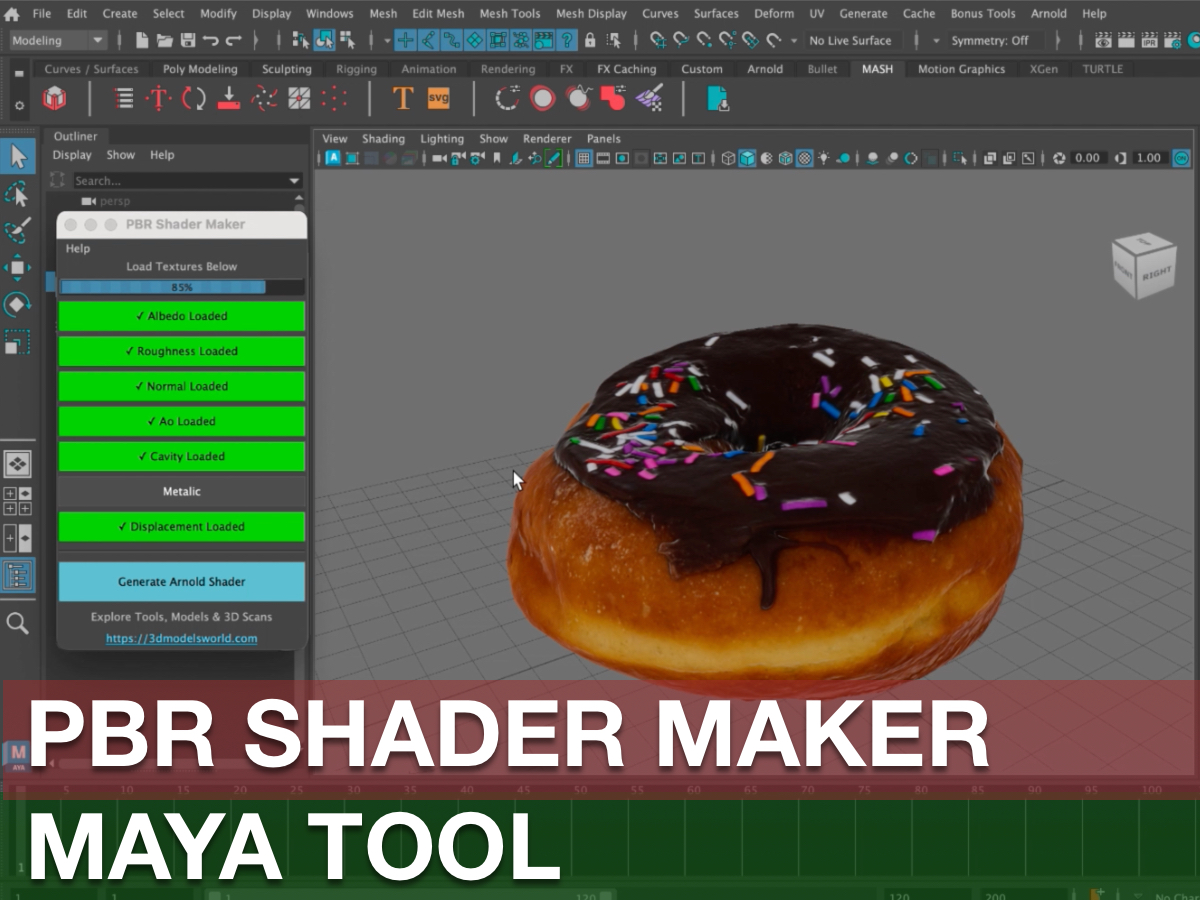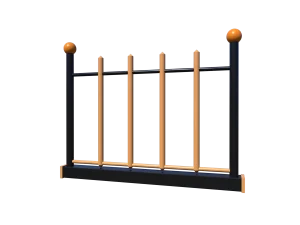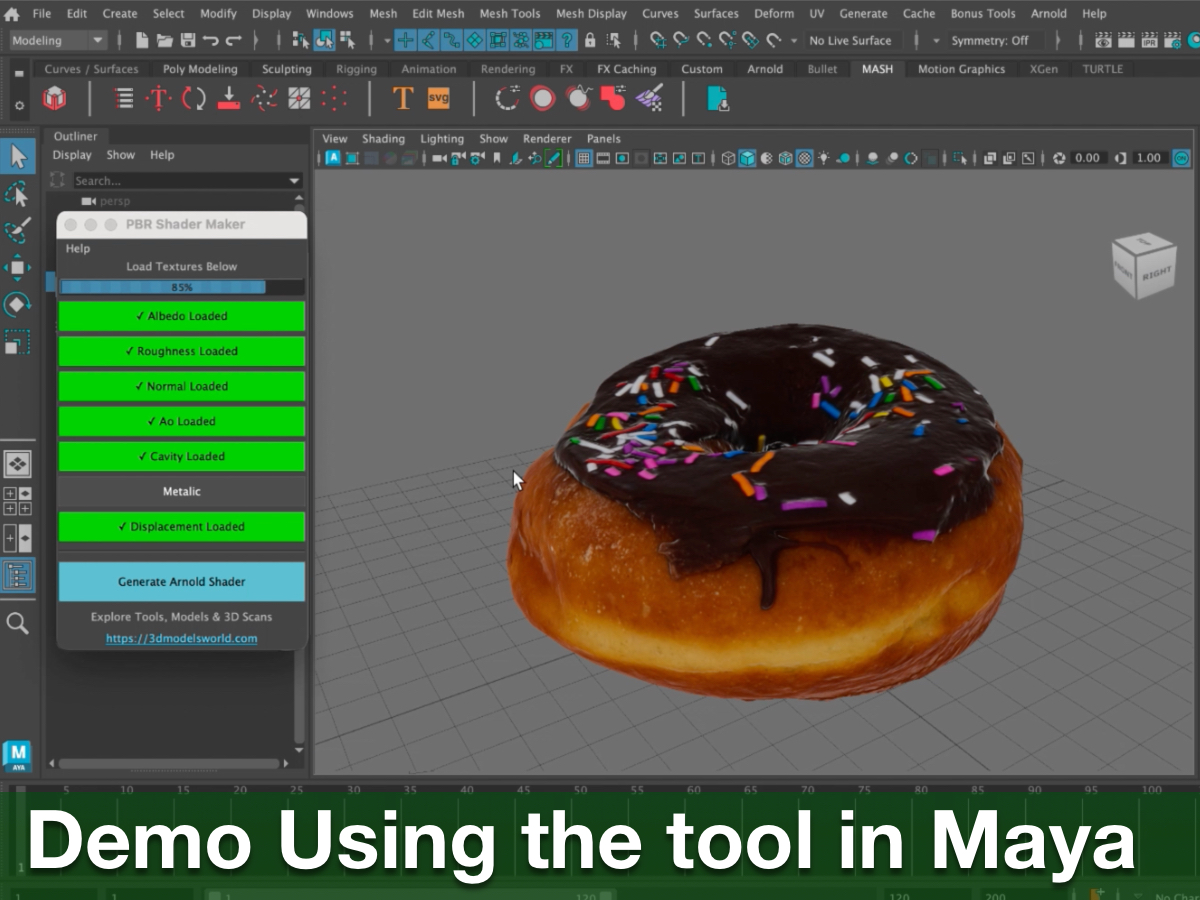
Works On Mac, Linux and PC: tested on the following Maya versions:
Maya: 2022 and Later.
Tool Overview:
Easily Build Shaders with Provided Textures
This tool generates shaders in Maya by organizing and connecting the texture maps you supply.
- Load Texture Maps:
- Import any combination of texture maps (Albedo, Roughness, Normal, AO, Metalness, Displacement, etc.) into Maya’s file nodes.
- You don’t need every map; only load the textures relevant to your project.
- Generate Shader:
- Click the “Generate Arnold Shader” button, and the tool will create a shading network based on your inputs.
- The appropriate connections are made automatically (e.g., Albedo to Base Color, Normal Map to Normal Camera input).
- Missing texture maps are skipped gracefully, with default values applied where needed.
Related 3D Tools – Poly Shattering Generator:
How To Use:
- Load available texture files.
- Select object/s and click Generate Arnold Shader.
Features:
- Flexible Inputs: Works with any combination of texture maps, supporting workflows with varying assets.
- Time-Saving Automation: Automatically creates and connects shading nodes, removing the need for repetitive manual work.
- Smart Error Handling: Handles missing or incomplete texture sets by skipping unprovided maps and using default values where necessary.
- Clean Organization: Generates a neatly arranged shader network, making it easy to understand and edit.
- Shader Types Supported: Works seamlessly with Maya’s Arnold Standard Surface Shader, the primary choice for PBR workflows.
- File Node Integration: Automatically links file textures to the shader network, adjusting color spaces appropriately (e.g., sRGB for Albedo, Raw for Normal or Roughness).
- Output Preview: Produces ready-to-render shaders, allowing you to quickly see results in Arnold or other render engines compatible with Maya.
Perfect For:
3D artists and Maya users working in PBR workflows who want to speed up shader setup, avoid repetitive tasks, focus on design, and ensure consistent, high-quality results.
—Changelog—
- PBR Shader Maker v2.2 [25.02.14]
- Fixed an issue where the tool incorrectly processed metalness connection causing an error.
- Added a check for “Alpha is Luminance” when processing metalness and roughness maps to ensure accurate results.
- PBR Shader Maker v2.1 initial release