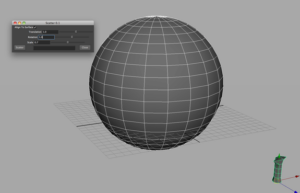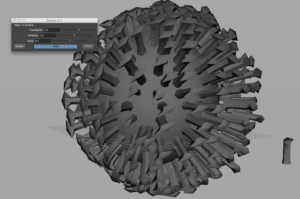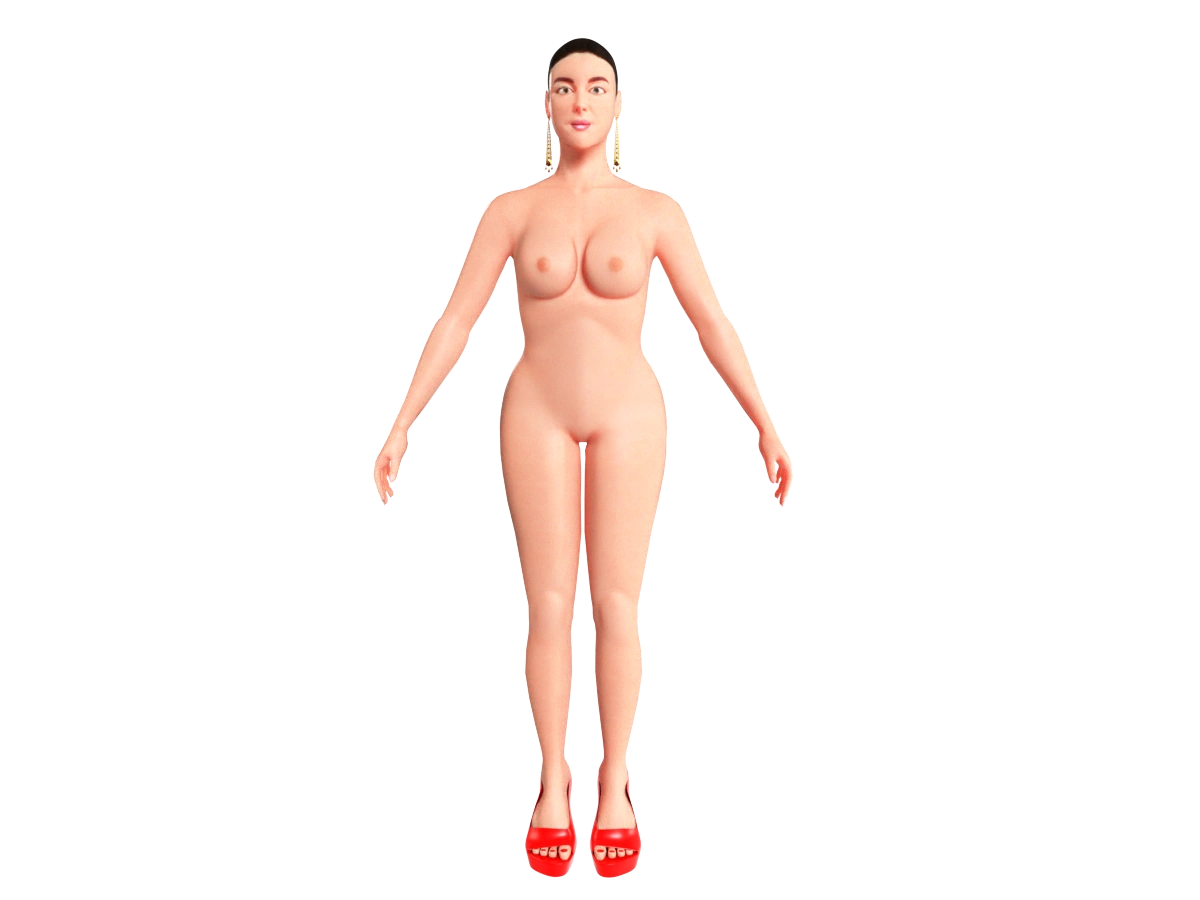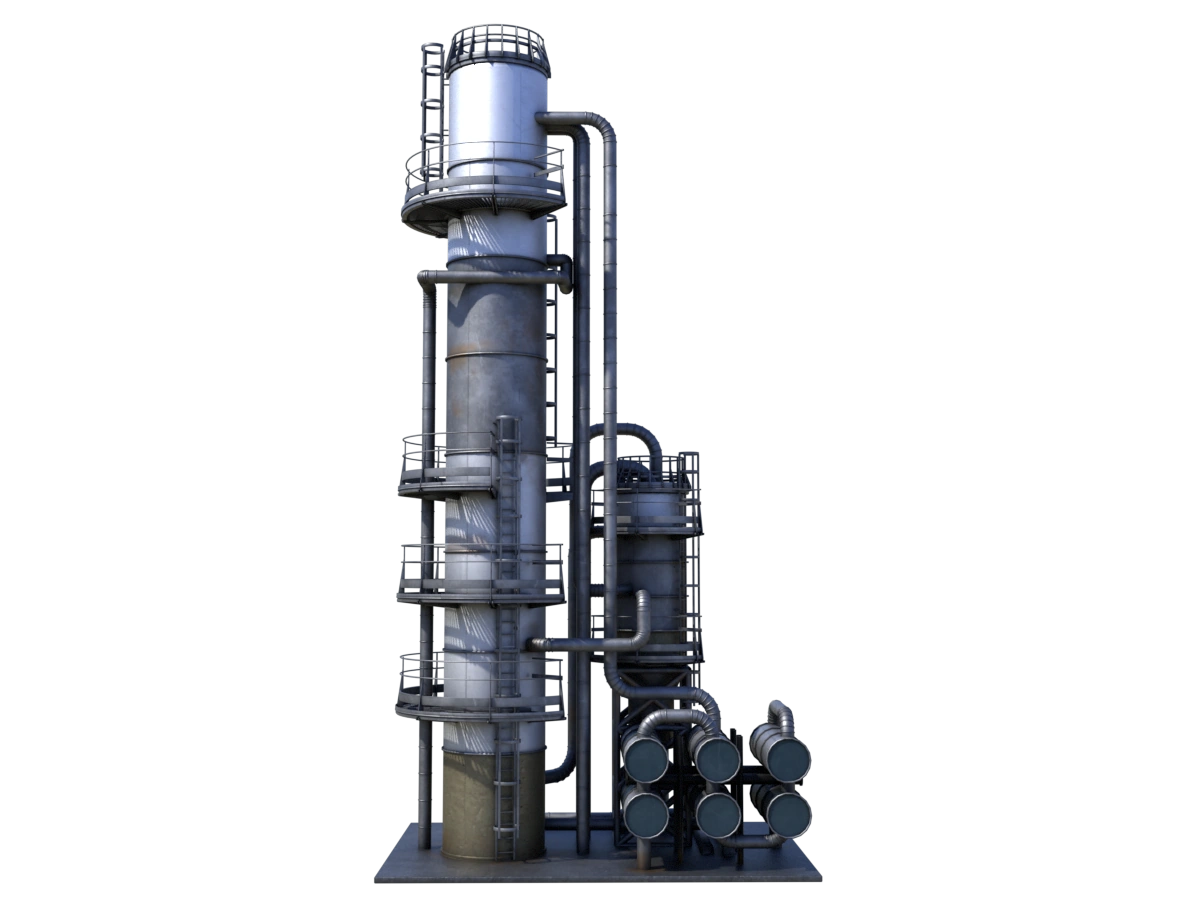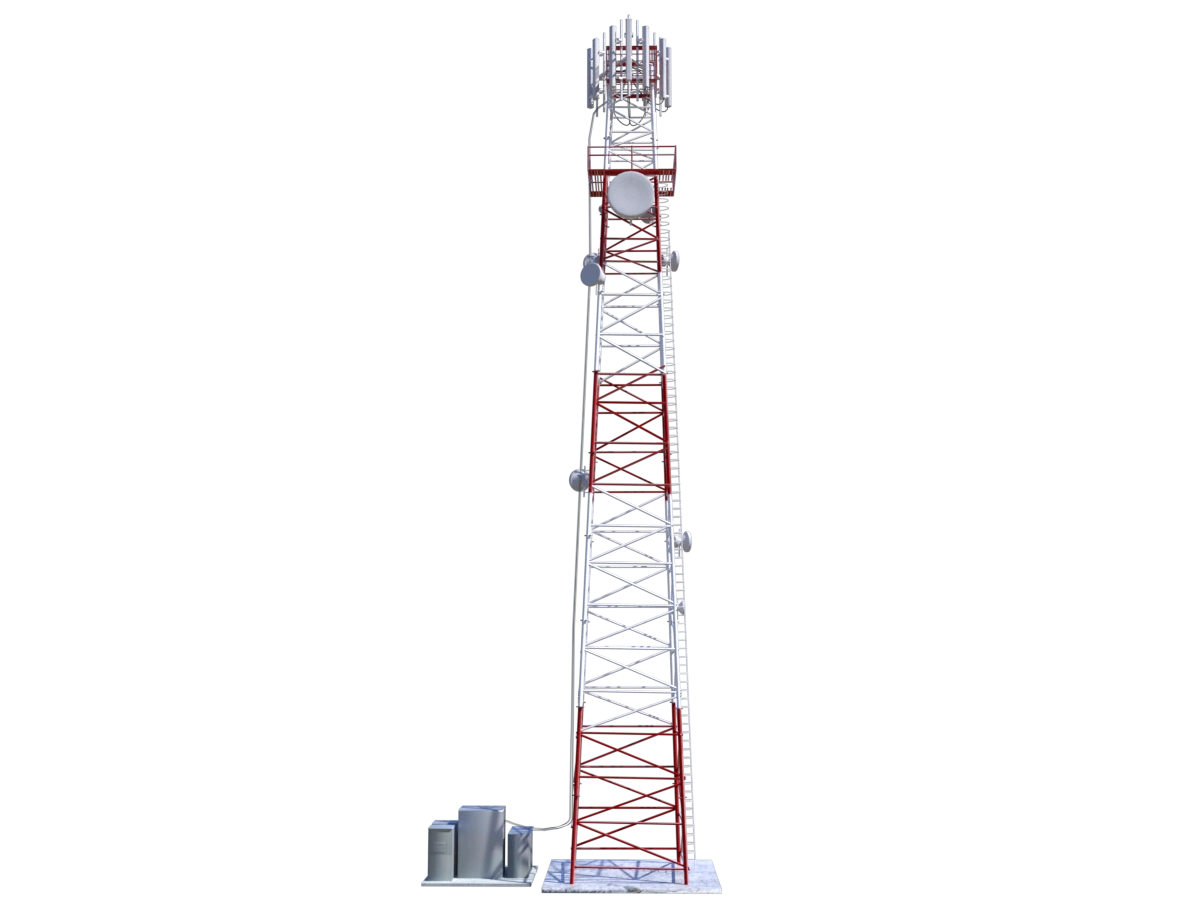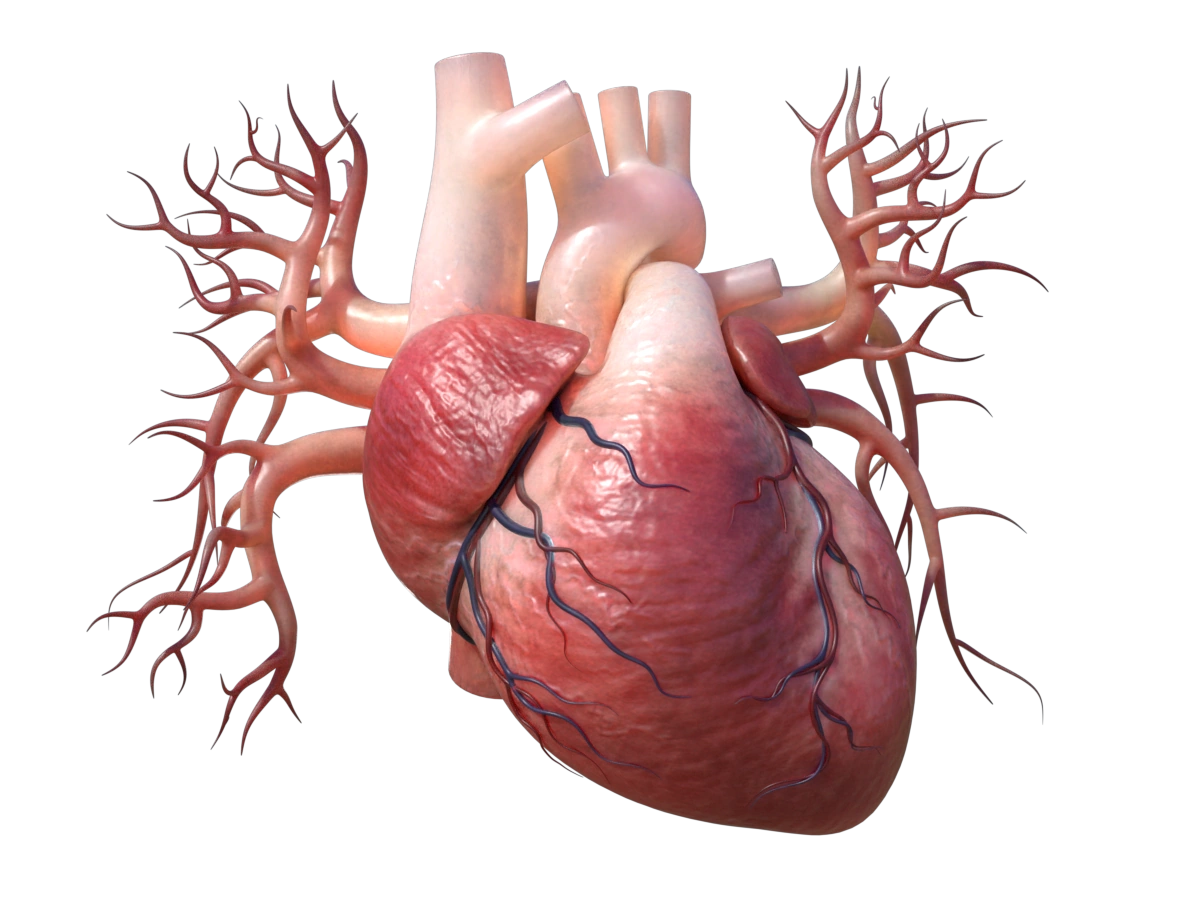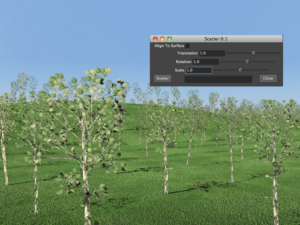
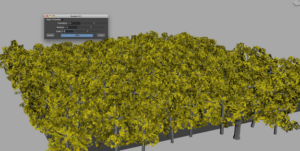
To Download Please Visit Our Free 3D Models Page.
scatterObj is for distributing objects across any poly surface, this script is very easy to use and it will help you scatter objects quickly. it uses the surface/polygon vertex to spread the objects.
How to use the script:
1) Make sure that your source geometry “tree” Or “Grass” pivot point is in the right position “usually at the bottom”.
2) Select the surface like the ground first and then select the object you want it to be scattered last like the tree or grass.
Installation:
1) Copy the script to Maya script folder .
2) Open Maya, in the script editor load the script and then select the script and add it as “Mel” button to your shelf.
Parameters:
– Align To Surface: Tick this button if you want the objects to follow the orientation of the surface, like for hair or grass.
– Translation: You can adjust the value to get random results in the translation X and Z.
– Rotation: You can adjust the value to get random results in the rotations X Y Z.
– Scale: You can adjust the value to get random results in the scale X Y Z.