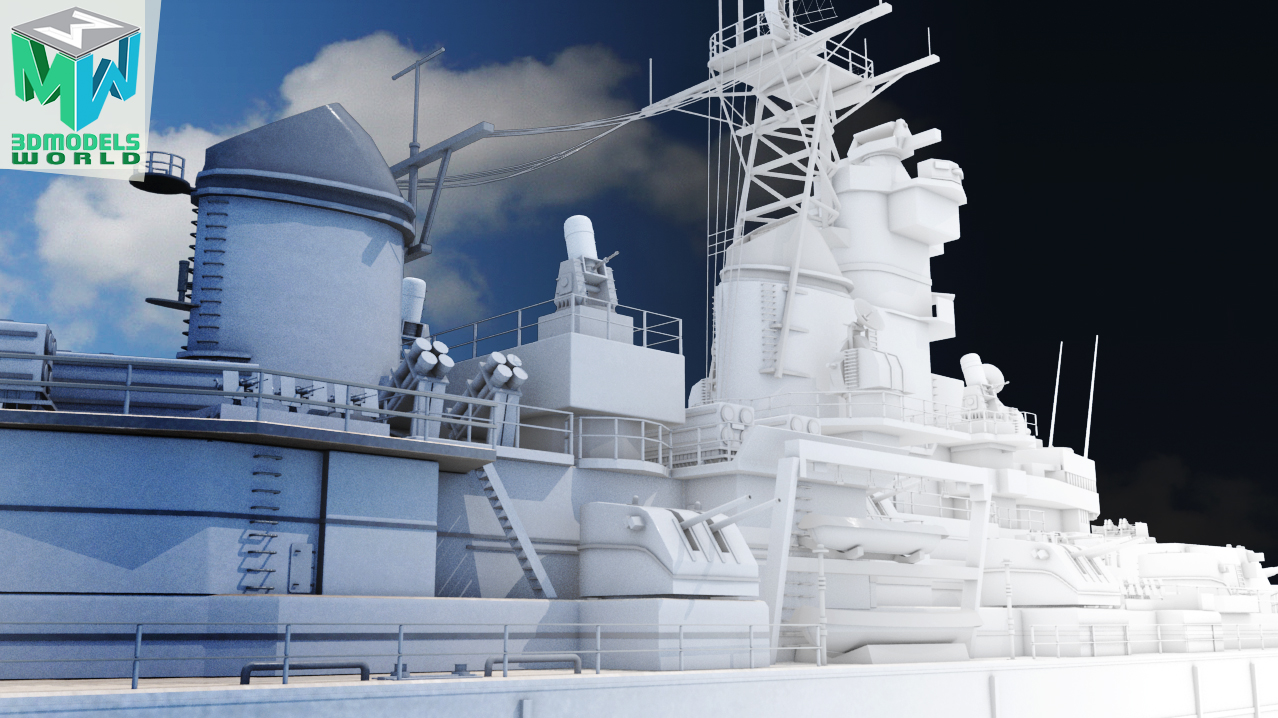
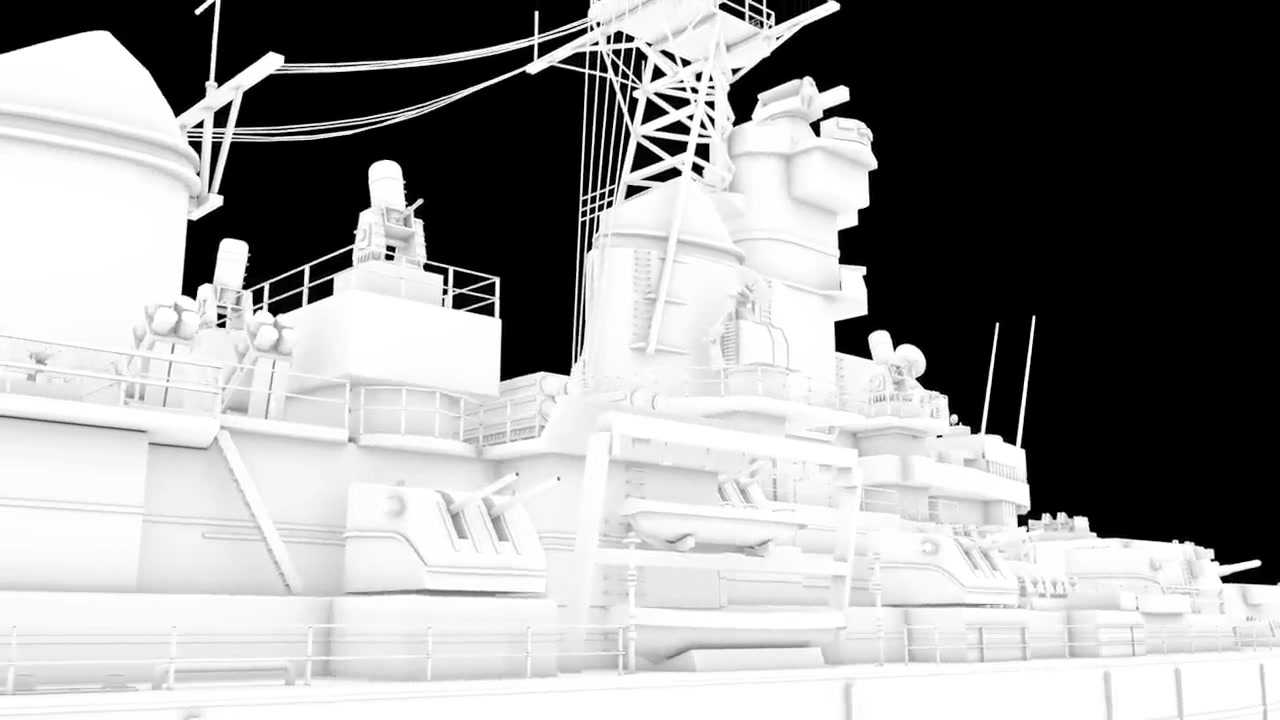
In this quick Maya tutorial we gonna create ambient occlusion pass in Arnold and Maya 2018, this will be a quick tutorial we will discuss a little theory of why we use ambient occlusion in 3d and how this AO pass is not natural phenomena and doesn’t exist in nature.
We will start the tutorial by looking at reference images and discuss natural light and shadows and understand contact shadows and how ambient occlusion pass can help us recreate these contact shadows that otherwise the retrace shadows will not be able to provide, reference will help us a lot to understand the indirect shadows that caused by the sun and we will work to recreate that effect in 3d using Arnold and Maya 2018.
This tutorial will help beginners who want to understand ambient occlusion, however the tutorial contains some helpful tips that could be very beneficial for intermediate levels as well.
Topics covered in this tutorial:
1- Looking at reference images and talk about indirect shadows and contact shadows, and how ambient occlusion by it self its not found in nature and its used to simulate contact shadows.
2- Working with Arnold ambient occlusion shader and understand the most important parameters that control the quality and the details of the ambient occlusion.
3- Rendering ambient occlusion pass in Maya 2018.
4- The importance of Falloff attribute and how you can use it to fine tune the ambient occlusion look.
5- Additional tips and tricks.
Assets used in this tutorial:
Click on the link to go to the battle ship USS IOWA BB61 Class 3D Model that used in this tutorial.
Click on the link below to visit the Arnold official documentation page that talks about ambient occlusion, its a recommended read that goes over all the details and aspects of the aiAmbientOcclusion shader, https://support.solidangle.com/display/AFMUG/Ambient+Occlusion
We hope that you will benefit from this tutorial, if you have any questions please feel free to ask us in the comments below and we will be happy to answer them 🙂