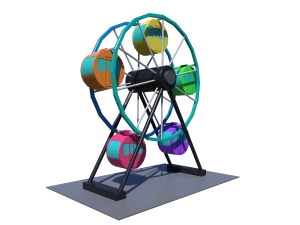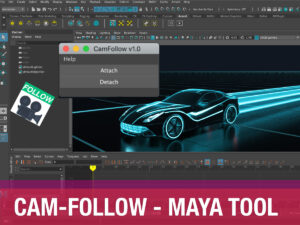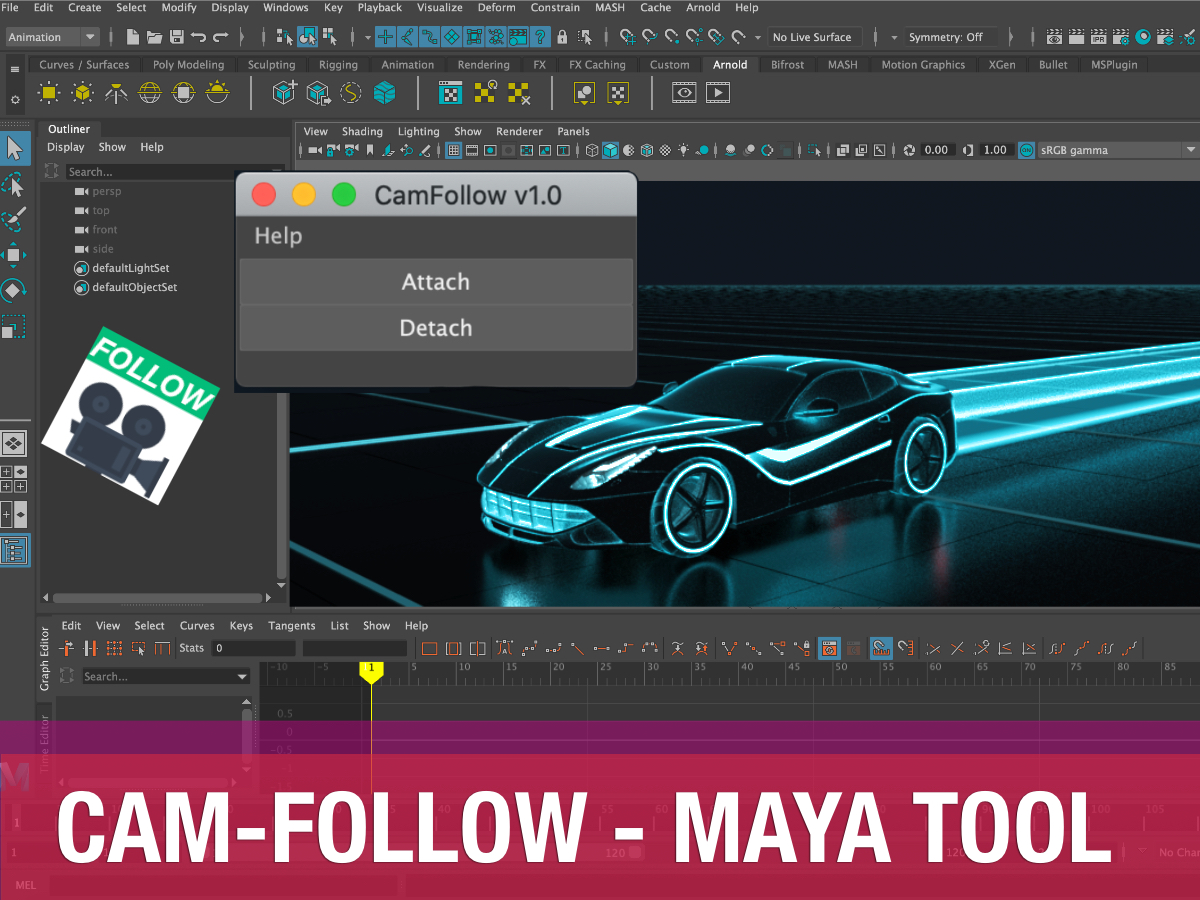
Works On Mac, Linux and PC: tested on the following Maya versions:
Maya: 2015 – 2020.
Note For Maya 2022 Users: In order for the tool to work on Maya 2022 you need to run Maya in python 2 mode. Maya 2022 ships with python 3 but you can revert to python 2, this applies to linux and windows only, Maya on mac osx cant be switched to python 2. Please click the link to read more on how to do the switch: Switch Maya to Python 2 mode. We are working on a python 3 version of the tool.
Related 3D Tools:
How To Use:
- Select the object that you want the camera to follow, then press Attach.
- To stop the camera from following the object press Detach.
Features:
- Quickly attach your camera to any object in the scene.
- No need to select the camera, the tool will attach the current camera for you.
- Camera is connected in a non-destructive way so there will be no constraint in the camera channel or expressions.
- Tool will respect the camera grouping or parenting hierarchy and will not affect that.
- Installation notes inside the downloadable files.