In this Maya tutorial we gonna dive into creating camera shakes and also objects vibrations that you can use for your scene and enhance your 3d animation by adding extra level of details utilizing the 3d textures provided in Maya.
We will cover how you can use procedural textures like fractal or volume noise to create vibrations in your 3d camera or any 3d objects you want, this method covered in this tutorial its pretty powerful and it could be used for a variety of situations that require a jiggle, shake or vibration type animations.
This tutorial is for all Maya skill levels, the topics we will cover in this tutorial include the following:
1- Adding the animation of the camera to a group in-order to protect the animation of the camera.
2- Adjusting the pivot point of the camera group to be roughly in the right place when the shake is about to happen.
3- Create 3D texture Fractal node and change the settings and animate the Time node.
4- Apply 3D texture Fractal node ou alpha to the camera group translation X,Y,Z and rotation X,Y,Z
5- Use similar method to add vibration and jiggle to the Ferrari but this time using the Volume Noise node in Maya.
6- Connect our scene time node to the Volume Noise time node to get constant animation on the noise texture.
7- Connect the Volume Noise out alpha to the Car control rotation X,Y,Z.
8- Adjust the setting on the vibration to get the desired result.
Assets used in this tutorial:
Click on the link to go to the Ferrari F12 Berlinetta Rig that used in this tutorial.
Click on the links below to visit the Autodesk official documentation page that talks about 3d textures that we used in this tutorial also the page covers and describe every settings in more details:
We hope that you will benefit from this tutorial, if you have any questions please feel free to ask us in the comments below and we will be happy to answer them.